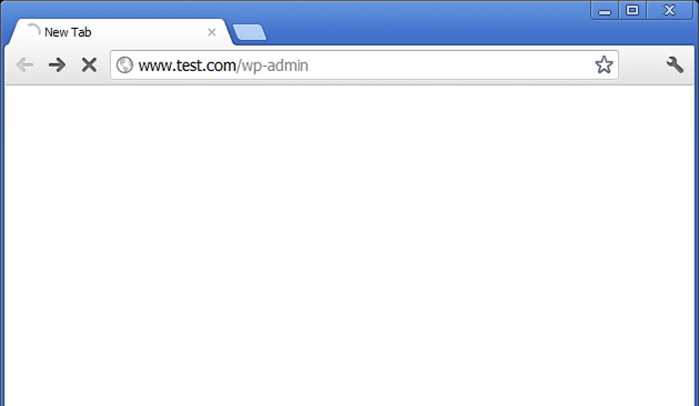How to Fix the WordPress White Screen of Death
WordPress is by far the most popular and powerful content management system out there today. However, that doesn’t mean it’s perfect.
Due to WordPress being open source, this means practically anyone can learn a programming language and create a new plugin or theme. This ability to allow anyone to create new plugins and themes can cause a lot of problems down the line. Inexperienced programmers can often create plugins which don’t work as intended and cause WordPress to crash. It’s not WordPress itself that’s crashing and breaking; the culprit is often those 3rd party plugins that users create.
If you’re experiencing the white screen of death in WordPress then don’t panic. We’ve experienced it more times than we can count and it’s not the end of the world. To help you fix the problem, we’ll be looking at what exactly the white screen of death is, what causes it and how to fix it. Pay attention; this post could save you a lot of frustration and heartache in the future.
What is the White Screen of Death?
Named after the famous blue screen of death which is commonly experienced on Windows PC’s, the white screen of death is a similar error that is exclusive to WordPress. As the name suggests, the bug causes the user’s browser to go completely white and stops anything from loading. That means no website, and a whole lot of issues.
The white screen of death is actually an error page with no output. If WordPress encounters a problem such as not being able to connect to a database, then it will crash and try to display an error message. Sometimes this error message is not displayed, and instead you are just left with a blank white screen, hence the name. The bug can sometimes be experienced in certain areas of your website such as just on the admin panel or on a certain blog post.
If you do experience the bug, then the first thing you’ll want to do is try and determine what caused it in the first place. By understanding what is responsible for the error, you’ll be one step closer to fixing it.
What Causes the White Screen of Death?
The white screen of death can be caused by many different things but they are usually all related to either bad programming or server errors. Here are the most common culprits when it comes to the WSOD.
Plugin Problems
The most common reason for the WSOD is often down to plugins. Like we mentioned before, anyone can program and upload a plugin to WordPress which can end up causing a lot of issues. Sometimes just enabling a plugin will cause the error to appear and lock you out of the admin panel. Occasionally the error will appear when you’ve spent hours adjusting the settings, and you finally go to press save button. As frustrating as it can be, if you can trace the problem back to a particular plugin, then you’re one step closer to fixing the issue.
Theme Problems
The second most common issue that causes the white screen of death is to do with WordPress themes. Similar to plugins, practically anyone can program a new theme as WordPress is open source and fully customisable. Depending on the experience of the programmer, a badly programmed theme will often cause the bug to appear throughout the website. If you’ve just activated a new theme and you instantly get the issue, then you can be confident it was the theme that was causing it.
Other Problems
The white screen of death is not limited to just the reasons above. It’s also possible for it to appear anywhere at anytime. Other problems that can cause the white screen of death are things such as corrupted files, caching plugins and server issues. Although you might not know exactly what caused the issue, you can still easily fix it by following a few simple steps.
How to Fix the White Screen of Death
There are several ways you can fix the white screen of death, but unless you know exactly what caused it in the first place, it will most likely be down to trial and error.
When the white screen of death appears, the first thing to ask yourself is: What was I doing before my site stopped working?
The chances are you were either activating a plugin, changing the settings of a plugin or modifying the code. To fix the white screen of death, you simply need to deactivate the specific plugin that you were playing with. If this fixes the issues, then you know it was something to do with that faulty plugin. If you can’t get back to the admin page for whatever reason, then deleting the plugin’s folder via FTP is the best solution.
If you have just modified a theme or tried to install a new one before getting the error, then you know it’s probably something to do with the theme you had activated. Try changing the theme back to the standard one to see if it fixes the issues. Again, if you can’t access the admin panel, you can also modify the folder via FTP to get the default theme back up.
Sometimes the white screen of death just appears for no obvious reason. Maybe you weren’t playing with any plugins or theme and it just suddenly appeared. If that is the case, then it can be a bit harder to diagnose the problem. The issue could still be down to plugins, so it’s always best to start off with them, but if you want a more detailed insight, then you’ll need to check your error logs. By checking these logs you should be able to trace the issue to a particular file or plugin that is stopping WordPress from functioning. Once you know which one it is, you can remove it or modify it which should hopefully fix the issue.
As a last resort, you can always restore your website from a previous backup. Just like any business, keeping a backup of your website and information is like having an insurance policy in case anything goes wrong.
Stop the White Screen of Death From Returning
To stop the white screen of death from returning, you need to make sure your plugins and themes are well coded and to a high standard. Even a simple bug can cause your whole website to come crashing down.
Here at Purplebox Digital we’ve worked with WordPress for countless years and have helped many clients update their websites. From custom WordPress websites and solutions to website development, WordPress is our speciality. To see how we can help you achieve your future goals, contact us below.